AI
our blog
How Much Does It Cost to Create an App? A Step-by-Step Guide

Overview
The cost of developing an app varies significantly, typically ranging from $20,000 to over $300,000. This variation depends on several factors, including:
- Complexity
- Features
- Geographical location of the development team
Understanding these costs is essential for effective budgeting. Expenses are influenced by:
- Design
- Development
- Testing
- Ongoing maintenance
All of these play a crucial role in shaping the financial planning for app development. Therefore, a comprehensive grasp of these elements is vital for CTOs seeking to allocate resources wisely.
Introduction
Understanding the financial landscape of app development is crucial for anyone looking to bring their digital ideas to life. With costs ranging from a modest $20,000 to a staggering $300,000 or more, navigating the complexities of budgeting can feel overwhelming. This guide delves into the essential factors influencing these costs, offering insights into how to effectively plan and allocate resources for app creation. As aspiring developers and businesses consider their next steps, a pressing question emerges: how can they ensure their app development investment yields the best possible return without falling victim to unexpected expenses?
Understand the Basics of App Development Costs
The expenses associated with app development can significantly vary based on several factors, including how much does it cost to create an app, the app's complexity, features, and the location of the development team. In 2025, these expenses typically range from $20,000 to over $300,000 for more complex applications, highlighting how much does it cost to create an app. Understanding how much does it cost to create an app is crucial for effective budgeting and avoiding unexpected charges.
Design costs usually account for 20-25% of the overall expenditure, focusing on UI/UX design, wireframes, and prototypes. Development expenses can represent 50-70% of total costs, influenced by the app's complexity and the technology stack utilized. Testing costs are essential for ensuring the app functions correctly, typically comprising 15-20% of the budget. For simple apps, testing can range from $5,000 to $15,000, while complex apps may incur expenses up to $50,000.
Maintenance expenses are recurring charges that can vary from 10-20% of the initial creation cost each year. This includes bug fixes, performance monitoring, and security updates, which are vital for maintaining app integrity and user trust. Additionally, discovery phase expenses are anticipated to be between $4,500 and $8,000 for 30-40 hours of work. This initial phase is essential for refining the app concept and accurately estimating production expenses.
By comprehending these essential elements, companies can establish a practical budget that aligns with their app development objectives, specifically considering how much does it cost to create an app, and mitigates the risk of unexpected expenses. Furthermore, considering the geographical location of the team can significantly influence overall costs, and leveraging cross-platform solutions can further enhance savings.

Identify App Types and Their Cost Implications
When planning your app, it is essential to understand how much does it cost to create an app and the different types associated with it.
-
Native Apps: Tailored specifically for a platform, either iOS or Android, native apps typically range from $40,000 to $300,000 in development costs. How much does it cost to create an app ultimately depends on the app's intricacy and features, with advanced functionalities often pushing expenses higher.
-
Web Apps: Accessible through web browsers, these applications typically range from $10,000 to $100,000. While they are more affordable to develop, web apps may lack some functionalities found in native apps, potentially impacting user experience.
-
Hybrid Apps: Combining elements of both native and web apps, hybrid apps present a cost-effective solution, with development costs ranging from $20,000 to $150,000. They strike a balance between functionality and cost, making them an appealing choice for many businesses.
Selecting the appropriate app type is crucial, as it directly influences how much does it cost to create an app and the app's overall performance. Understanding how much it costs to create an app will assist you in making informed decisions that align with your business goals.
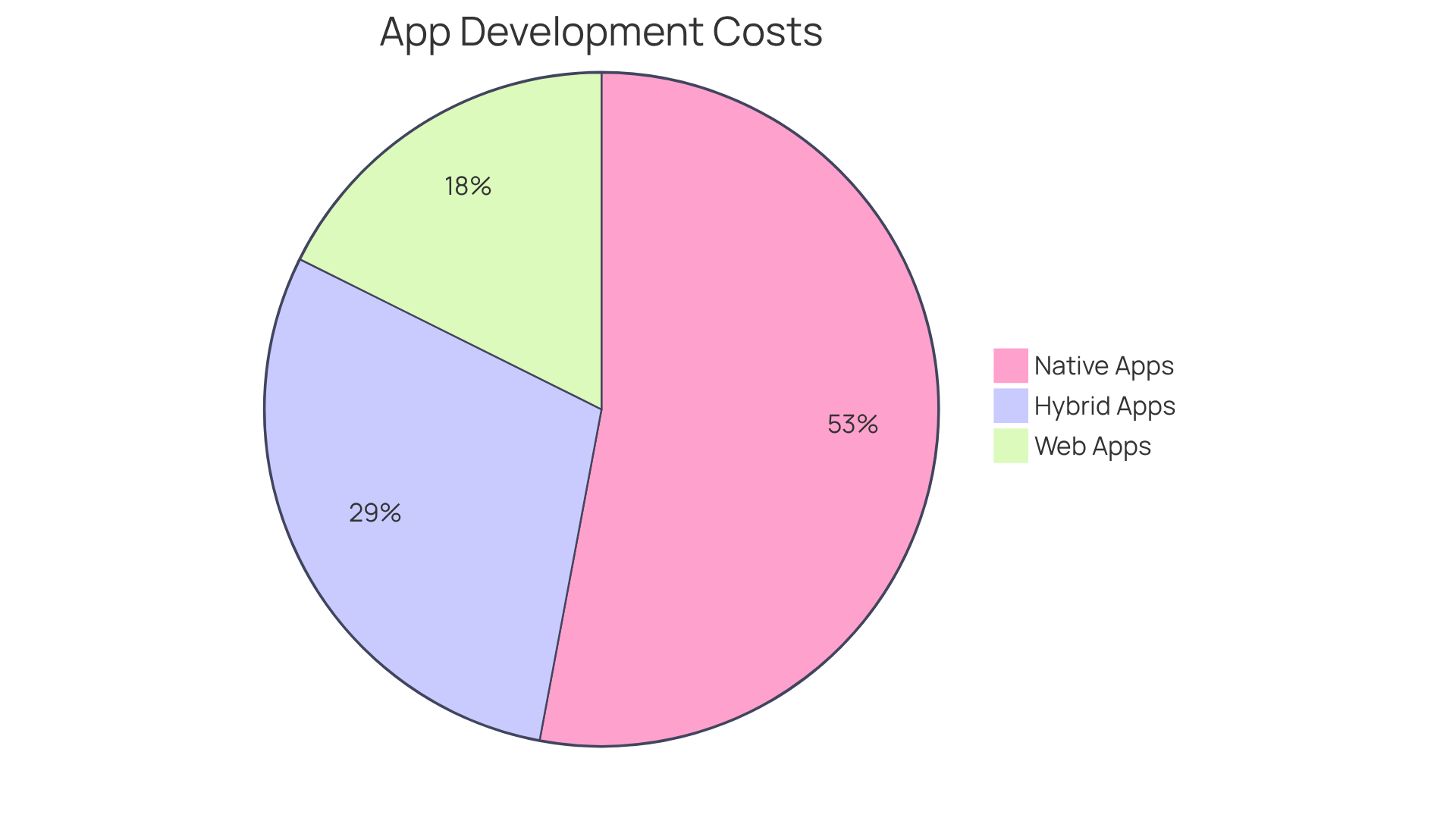
Analyze Key Factors Influencing App Development Costs
Several key factors significantly influence the overall cost of app development:
-
Complexity of Features: The complexity of an app's features serves as a primary determinant of its cost. Basic applications typically range from $10,000 to $15,000 for low complexity, while those with advanced functionalities can exceed $300,000. For instance, healthcare apps can range from $75,000 to $350,000, reflecting the intricate features required for compliance and security.
-
Development Team Location: The geographical position of your development team plays a crucial role in price variations. Employing developers in North America can average around $110,000 per year, while in areas such as India, the expense can be as low as $12,000 annually. This disparity highlights the potential for significant savings by considering teams in lower-cost regions, such as Eastern Europe or Asia.
-
Technology Stack: The choice of technology stack, including programming languages and frameworks, can also impact costs. Employing advanced technologies such as artificial intelligence or augmented reality may result in extended project time and costs, as these necessitate specialized skills and resources.
-
Design Requirements: High-quality design and user experience are crucial for app success and can account for 20-25% of the total creation budget. Design stage expenses can vary from $5,000 to more than $50,000, reflecting the level of detail and features. Investing in a robust design phase not only enhances user engagement but also contributes to the app's overall effectiveness.
-
Ongoing Maintenance Expenses: It's crucial to consider continuous expenses related to app upkeep, estimated to be 15-25% of the initial creation expense. This includes updates, bug fixes, and user support, which are essential for keeping the app functional and secure.
By thoroughly examining these elements, companies can more accurately assess how much does it cost to create an app and make informed decisions that align with their financial plan and project objectives.
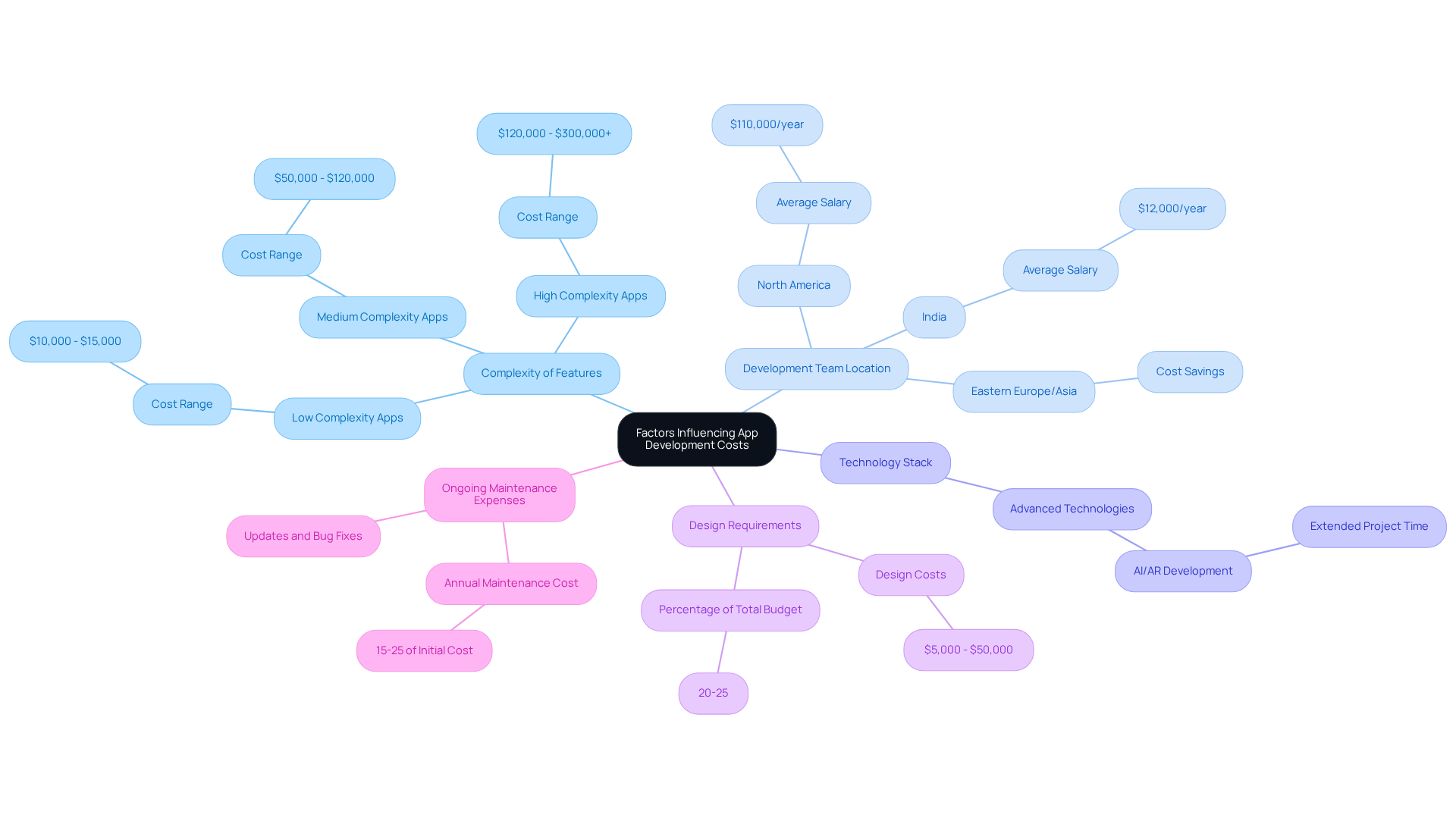
Follow a Step-by-Step Process for Cost Estimation
To estimate the cost of your app development, follow these steps:
- Define Your App's Purpose and Features: Begin by clearly outlining what your app will do and the features it will include. This initial step is crucial for determining the complexity of your project.
- Choose the Type of App: Decide whether you want a native, web, or hybrid app, as this choice will significantly impact your overall costs.
- Research Growth Groups: Seek out growth teams or agencies that align with your financial constraints and skill set needs. To determine how much does it cost to create an app, it is essential to compare quotes and portfolios to find the best fit for your project.
- Establish a Comprehensive Financial Plan: Divide your finances into sections: design, implementation, testing, and maintenance. Allocate funds based on your thorough research to ensure a balanced budget.
- Use Cost Estimation Tools: Consider utilizing online calculators or tools that can provide a rough estimate based on your inputs, aiding in your financial planning.
- Seek Advice from Specialists: If feasible, consult with an app creation specialist to examine your finances and gain insights on potential concealed expenses that may arise.
Adopting this organized method will assist you in forming a more precise financial plan regarding how much does it cost to create an app.

Consider Long-Term Costs: Maintenance and Updates
When budgeting for your app, it is crucial to consider how much does it cost to create an app, including long-term costs.
-
Maintenance Costs are a significant aspect; typically, you should allocate 15-20% of your initial development cost annually for maintenance. For instance, if your app requires $100,000 for development, consider how much does it cost to create an app, including an anticipated annual maintenance expenditure of $15,000 to $20,000.
-
Updates and Enhancements are also necessary to keep your app functional and secure. Regular updates demand budgeting for periodic enhancements, which can add an additional 10-20% to your overall budget.
-
Furthermore, User Support is essential. Offering user assistance can incur expenses, particularly if you have a large user base, so consider allocating funds for customer service and technical support.
By planning for these long-term costs, you ensure that your app remains competitive and continues to meet user needs over time.
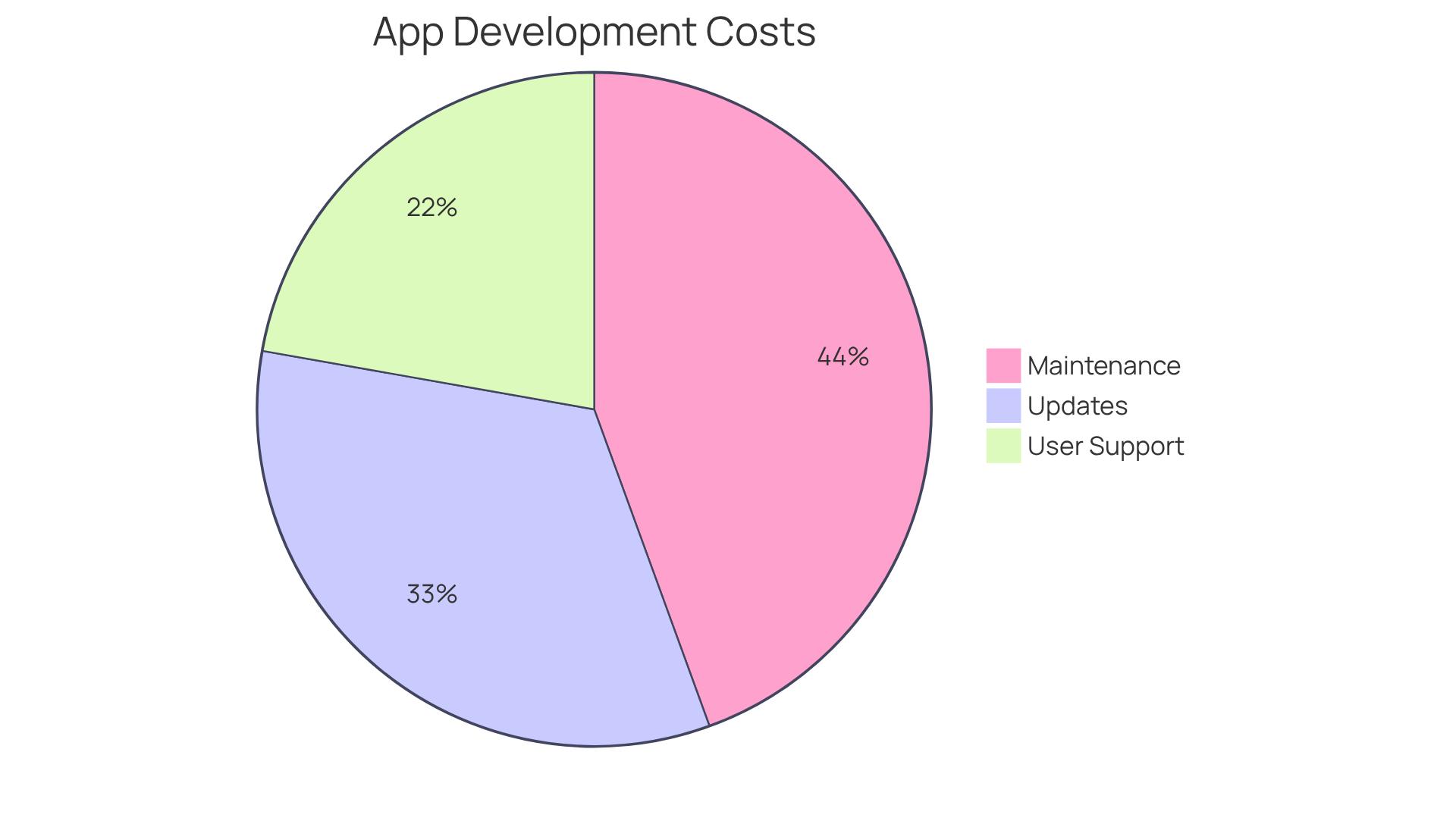
Conclusion
Understanding the costs associated with app development is essential for anyone looking to create a successful application. Grasping the various factors that influence expenses—such as app complexity, design, and maintenance—enables businesses to prepare and allocate resources effectively. This guide emphasizes the importance of thorough planning and budgeting, ensuring that potential developers are well-informed and equipped to navigate the financial landscape of app creation.
Key points discussed include:
- A breakdown of costs across different app types, from native to web and hybrid apps.
- The significant impact of the development team's location and chosen technology stack.
- The necessity of considering long-term expenses such as maintenance and updates, as these are crucial for sustaining app performance and user satisfaction over time.
Ultimately, establishing a clear financial plan and understanding the costs involved in creating an app can lead to more informed decisions, thereby enhancing the chances of success. By adopting a strategic approach to budgeting and being mindful of ongoing costs, developers can ensure their app remains competitive and continues to meet user needs. Taking these insights into account will pave the way for a more efficient and effective app development journey.









